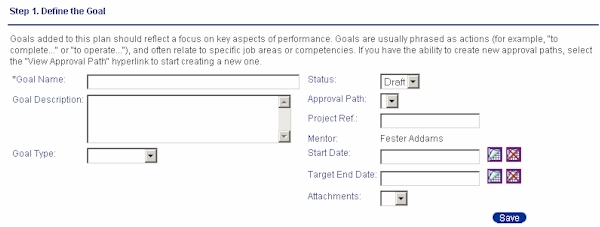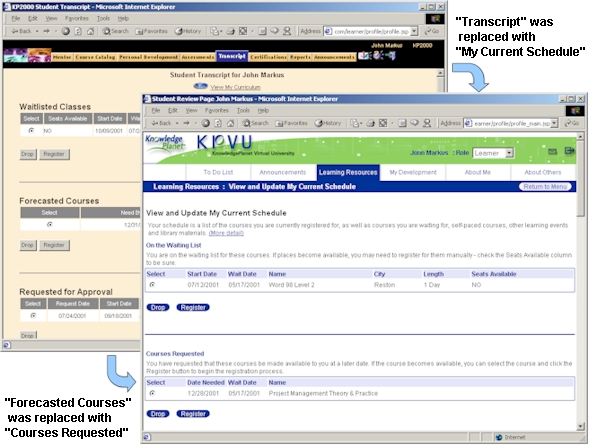

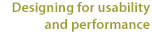
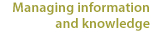

Developed for, and
in association with:

|
Performance Attributes
1. Supports performers through best practice processes
- Embedded instruction on each page reminds performers of best
practices.
- Best practices can be added by individual customers through
"policy statements" that are embedded at relevant points,
intrinsically associating best practice description with the tasks
rather than having such descriptions outside the application.
- For planning tasks, such as when the learner is developing their
annual performance goals, the application provides specific
structure, description and examples to help the learner formulate
appropriate goals.
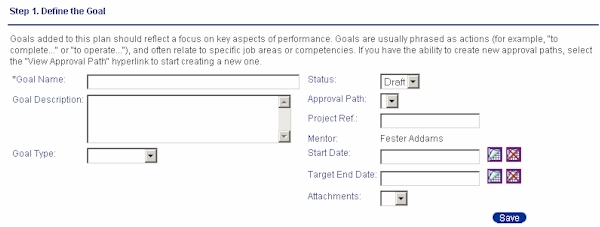
Numbered steps and instruction
2. Establishes, or aids in establishing, goals
- The To Do List draws the user's attention to specific tasks that
are important to them (based on their current schedule and upcoming
activities), indicates the level of urgency, and helps the user
prioritize what to work on.
- Searching large catalogs of courses, assessments, and curricula is
made easier by layering the search actions and grouping the search
criteria to help the user think about how best to find what they are
looking for.
- The work is structured via tabs and menu pages, which use familiar
task-focused language and descriptions to help the user understand
what is possible to do.
- Navigation and menu structures for each role (e.g. learner and
approver) are specific to that role, so conflicting goals are
reduced or eliminated.
3. Minimizes terminology translation or interpretation
- Replaced hard-to-understand terminology in the interface with more
familiar terms (e.g. when searching the course catalog, replaced
"course type" with "topic"; replaced
"transcript" with "my current schedule";
replaced "forecast" with "request").
- Improved the button labels to better explain the action that
results from clicking them.
- Created facilities that allow greater customization of on-screen
text to match organization-specific language that users are familiar
with.
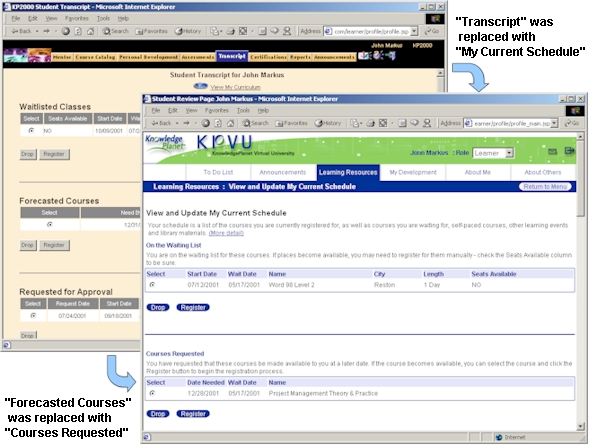
Improved language
4. Provides access to supporting and learning resources
- Supporting information is provided through a layered approach,
including improved field labels, short instruction on each page in
the interface, and links to more detailed information.
- Replaced the previous help system (a long PDF file) with
context-sensitive help topics linked to each task in the
application.
- Created facilities that allow the help system to be extended in
order to add or change pages over time, allowing the customer to
link business-specific help to the standard help topics.
5. Focuses on task(s), processes, and the natural flow of work
- The grouping of options in the menu pages reflects real tasks in
the work environment, with more frequent tasks appearing at the top
of each menu where they are most visible.
- For more complex or infrequent tasks (such as the development of
performance goals), the task is organized around a numbered sequence
of steps to guide the user through all required actions, and
instructions are provided so the user does not have to remember what
to do.
6. Stretches the PCD/EPSS paradigm
- Provides intrinsic support in a generic product that needs to be
flexible for use in very different customer work environments
- Achieved the product redesign very quickly by allowing
performance-centered design to lead the development process and work
actively within the development lifecycle
Return to the top of the page
KP2000: Learner Interface Redesign
introduction
the users prior state solution
attributes
|