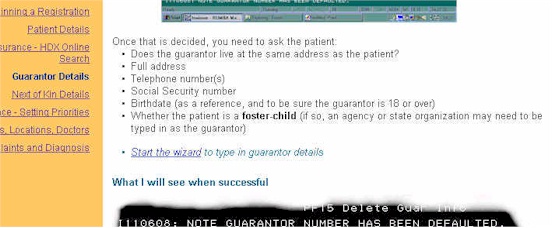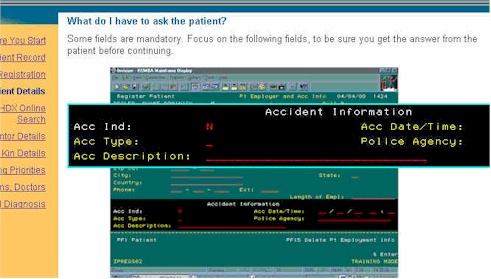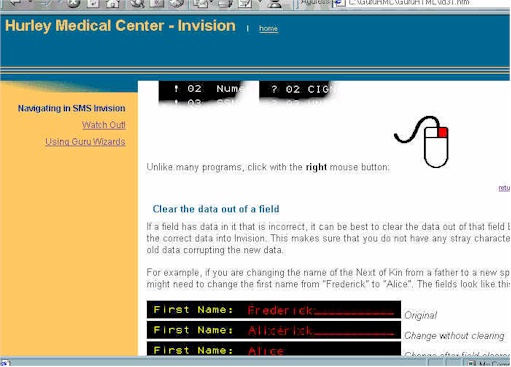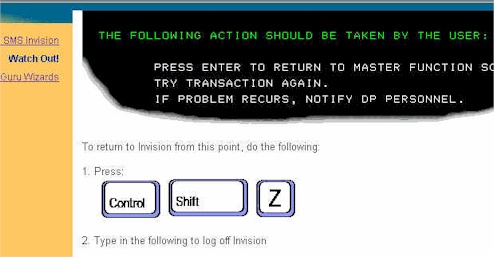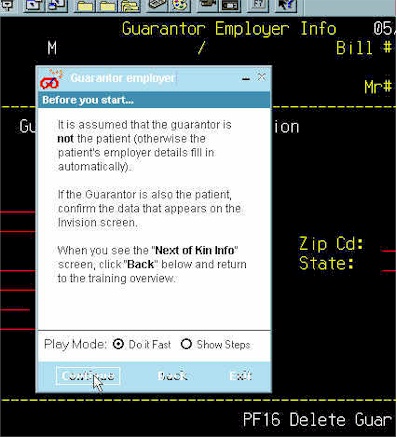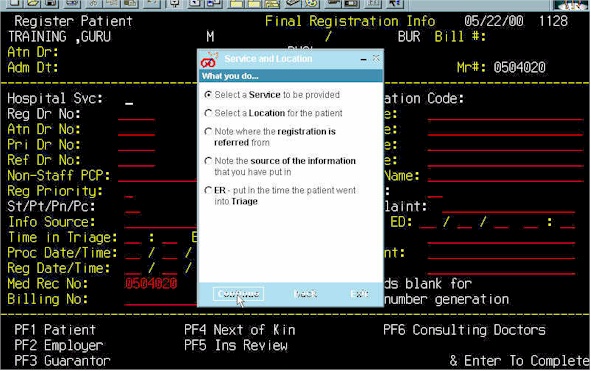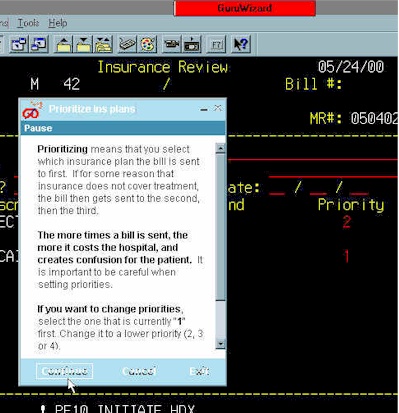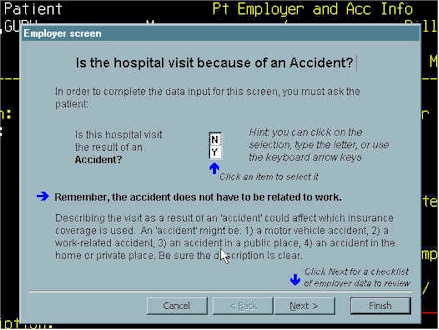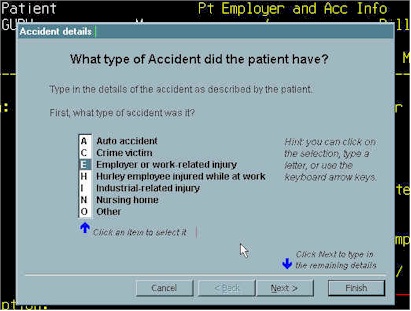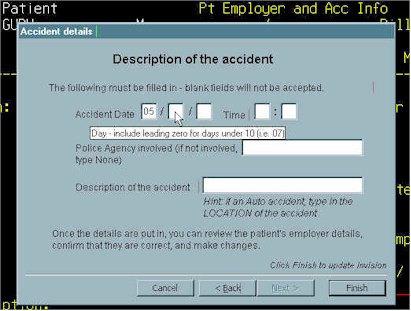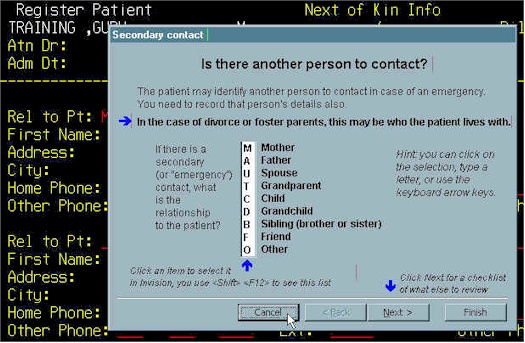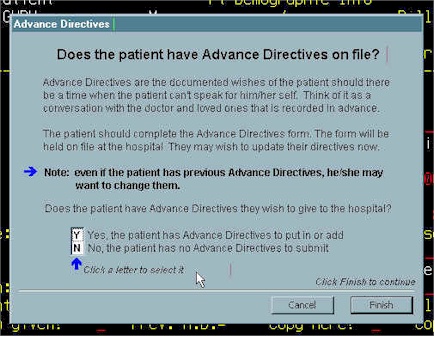|
Hurley Medical Center: Guru Wizards for Invision |
 |
|
Developed in
|
SolutionThe solution is comprised of three performance support components:
1. Training OverviewThe training overview is a web-based description of the business context and issues related to registering a patient in Invision. The content sections are a reflection of the process that the registrar carries out, so reinforces the relationship between system actions and business performance. 
Each page of the training overview follows a similar format, increasing familiarity with the content on the part of the performer. Sections were determined based on the identified performance issues, and include:
The training overview pages also act as a "launcher" for wizards, so performers have a one-stop shop for getting information and productivity support tools, rather than having to learn or remember different commands for launching different interventions.
Throughout, screen captures and graphics were used to provide direct visual references to the work environment and context (which was not always clear directly in the system itself).
The content sections of the training overview were selected as those most relevant to someone experiencing Invision for the first time. Along with the primary pages supporting the registration process, information was available on starting to use the application, the main key commands and functions available in Invision, trouble-shooting, and contacting the help desk. Structuring the overview in this way meant there was a secondary benefit in reducing questions from registrars, and thus time spent, by senior administration management, trainers and the help desk.
The training overview was designed to be maintainable by the client directly, and also to be expandable as other areas of system training were identified by Hurley management. 2. Guru Presentation WindowsGuru Presentation windows are an initial step in launching a Guru Wizard. They help the performer understand the actions that will be taken by the Wizard, and the desired results. They also present preconditions that should be met, in order to help the performer gather the required paper materials from the patient files.
The Guru Presentation windows act as a task list that relates directly to the on-screen task (which is visible on screen at the time). This allowed us to break down a single complex mainframe screen into discrete tasks for the performer.
Presentation windows also provide hints and context-specific checklists about the task being performed. This proved useful in situations where it was not possible to record a Wizard, such as when assessing and prioritizing valid insurance cover, where the actions of the mainframe were too varied to be reliably automated.
3. Guru WizardsGuru Wizards are simple, application-independent recordings of actual actions taken on-screen, which can then be played back to automate key tasks. Dialog boxes are used extensively to capture data to be input on the screen, and also to introduce a logic sequence to data entry that may not be apparent on the Invision mainframe screen directly.
Using Wizards, context-sensitive instructions, definitions and hints are provided at the point of performance. Clear, plain language descriptions are presented to the performer in place of the short, cryptic codes used routinely throughout the Invision system
The Wizards create task actions that are grouped more logically than is sometimes the case on the mainframe directly – for example, in certain parts of the Invision system the enter key has to be pressed two or three times to carry out an action. It is unclear to the performer whether an action is complete, or why an action hasn’t been accepted by the system (because the performer hasn’t pressed the enter key enough times). A Wizard in this context will carry an action from the point of data entry through to successful completion, without burdening the performer with remembering actions/steps that are inconsistent from screen to screen. Finally, the Wizard shows the actions being taken on the mainframe screen, so this "following an expert’s actions" supports the secondary goal of reducing the Registrar’s dependence on the Wizards and training overview. As they use Guru Wizards, they quickly become familiar with moving about the Invision mainframe screen (particularly since actions are not always in a linear sequence on the mainframe screen). At the time, the wizard-builder used could not read data out of the mainframe, so there was no way to pre-populate relevant data and manage the interactions more completely. This is a feature that has been added since the initial development, which will allow closer integration between the dialog boxes and Invision in more complex tasks, such as adding and prioritizing the more arcane insurance coverage details.
Hurley Medical Center: Guru Wizards for Invision
|
||
|
© Duane Degler 2000-2008